HDMI Cable Power, HDMI Ethernet, HDMI over USB-C. The display standard is actually ubiquitous and even allows remote control of devices. However, a lot of what HDMI can do is not or only little used. Even HDMI over USB-C is still missing - from a purely technical point of view - even if that sounds strange at first.
Trade sells cable types by version numbers
In the trade you can often find cables that are categorized by version numbers. The HDMI Forum does not actually allow this. This is because an HDMI 2.1 connection does not necessarily require an ultra-high-speed cable with 48 GBit/s that is marketed as an HDMI 2.1 cable.
As an example, consider the eARC extended audio return channel. This is a feature of HDMI 2.1, but it also works with high-speed cables - as long as those cables support Ethernet. However, this applies to pretty much all cables. For an HDMI 2.1 connection, you usually don't need a new cable unless the demands on the image transmission (frame rate and resolution) are very high.
The HDMI Forum has been trying for years to take action against such advertising descriptions for cables with version numbers. With moderate success. For customers, this may mean that a higher-quality cable was purchased unnecessarily. However, this is not a major disadvantage, apart from the price.
New cables are only needed for extreme resolutions
The "thick" cables are currently only needed in special cases. If you have a notebook, you usually don't need them. High-speed cables, i.e. the second slowest cable category, are sufficient for UHD 4K presentations even with 12-bit color depth per color channel. Only around 9 GBit/s is needed as bandwidth. However, 12 bit color depth per color channel is also rather unusual. In the PC office area, 8 bits are usually used. A typical 10-bit scenario is HDR content. The advantage here is the possibility of more gradations of colors. With 8 bits, color banding can become visible in color gradients. An image of the sky at sunset, for example, needs a lot of gradations.
| Cable classification | Speed | Notes |
|---|---|---|
| Standard | 4.95 GBit/s | Hardly found in industrialized nations. Full HD video at 30 frames per second is no problem. |
| High Speed | 10.2 GBit/s | Typical all-world cable, sufficient for almost all 4K HDR applications at a frame rate of 30 FPS (1080p30) |
| Premium High Speed | 18 GBit/s | For 4K feeds of special quality or high frame rates (4K60) |
| Ultra High Speed | 48 GBit/s | Cable standard intended primarily for the future. Allows 10K resolution at 120 FPS with 4:2:0 chroma subsampling and Vesas Display Stream Compression |
Top 10 Laptops
Multimedia, Budget Multimedia, Gaming, Budget Gaming, Lightweight Gaming, Business, Budget Office, Workstation, Subnotebooks, Ultrabooks, Chromebooks
under 300 USD/Euros, under 500 USD/Euros, 1,000 USD/Euros, for University Students, Best Displays
Top 10 Smartphones
Smartphones, Phablets, ≤6-inch, Camera Smartphones
Cable classifications according to HDMI and the respective capabilities
Premium cables are only needed with chroma subsampling (color subsampling) of 4:4:4 of 4:4:4, so basically no chroma subsampling, which normally saves bandwidth by having multiple pixels share the color information. This is quite a noticeable effect. The data rate increases by 4:4:4, where each pixel has color information, namely to 11.1 for 10 bits and 13.4 for 12 bits. The roughly 10 GBit/s that a high-speed cable delivers is no longer sufficient.
Color subsampling and need for Vesa's compression DSC (Image: HDMI LA)
Ultra cables are hardly needed at the moment. But if you want to play in 8K, there's no getting around it. The bandwidth requirements are enormous, and depending on the 8K feed, the bandwidths range from 32 to 128 GBit/s. But wait, as mentioned before, the ultra-high-speed cable can only handle 48 GBit/s after all. This is where the compression of the standard setter Vesa (responsible for Displayport) comes into play.
Vesa compression allows even higher data rates
Display Stream Compression, DSC for short, reduces the effective bandwidths by means of compression. The bandwidth that the cable has to cope with is sometimes reduced to a third. An HDMI 2.1 source should usually be able to send compressed data as well. Then, in theory, a slower cable type is sometimes sufficient. In its FAQ the forum clarifies: 4K120 and 8K60 need an ultra high-speed cable.
As with the previously mentioned eARC example, an HDMI 2.1 function can be sent over cables that are sold on the market as HDMI 2.0 cables or even -1.4 cables. The prerequisite is, of course, that the receiving device, e.g. the display or, as a control center, an A/V receiver in the home theater, can also handle DSC.
With DSC, however, HDMI also becomes more complex. The Forum has introduced a new naming scheme. For 4K120, for example, there are three modes: A, AB and B. A uses no compression. AB supports both, and B again supports compression only. 4K120AB would then be the new marketing form, but few have seen it in practice so far.
A nice overview of the capabilities via DSC is offered by the manufacturer of professional HDMI test equipment Murideo. On the one hand there is a bandwidth table and a table on Fixed Rate Link about the speed of the lanes within the cables.
Table of the need for cable types (Image: HDMI LA)
144 and 240 Hz displays are possible in principle
Especially for gaming, monitors that offer 144 and more hertz are intended. The problem: HDMI does not even mention such modes. Even HDMI 2.1, for example, only supports 50, 60, 100 and 120 hertz in the high-speed modes. HDMI also supports a Variable Refresh Mode (VRR). Especially for games, it is important to break away from these rigid limits as needed. If a game only runs at 42 frames per second, then only 42 are delivered via VRR and not 60.
However, VRR already existed via HDMI before. This was defined via a Vendor Specific Extension, which is allowed by the HDMI standard. AMD used this for the implementation of Freesync via HDMI, for example.
As AMD's Freesync list proves, there are also quite a few monitors that can be addressed beyond 120 hertz via HDMI. Nvidia's G-Sync list however, states a limit of 120 hertz even for HDMI 2.1. Is that all that's possible after all?
In terms of bandwidth, there is at least no reason to address the new 4K240 TV from AU Optronics via HDMI via HDMI. The HDMI forum confirmed the feasibility in principle when asked. It depends on the manufacturers to support other modes.
The respective HDMI modes should also not be understood as a rigid corset. Anyone who has ever established an HDMI connection with a PC knows that completely different resolution modes are possible, which the HDMI forum does not specifically mention. This also applies to particularly wide monitors, which drive many pixels, especially in the horizontal plane.
With frame rates, resolutions, cable types and the like, we have now mapped the core functions of HDMI. So it's time to look at other functions that the HDMI multimedia interface offers.
| Function | Description | Notebook Potential |
|---|---|---|
| CEC | Also called HDMI Control. Control of devices | Low, since notebooks are rarely feed players in home theaters. However, there are retrofit solutions. |
| (e)ARC | (Enhanced) Audio Return-Channel | Low, because notebooks are their own players. In practice, this is usually used for the TV, which sends audio signals to an A/V receiver, for example. |
| Ethernet | Fast Ethernet over HDMI | None. Specification is too slow |
| Cable Power | Power supply especially for long cables | In particular interesting for presentation hardware. So business notebooks tend to be |
HDMI functions (selection) and their meaning
HDMI as an important audio connection
In the PC sector, there was traditionally a separate connection of audio and video. In the early years, it was the VGA or DVI-I cable that transmitted video and small roaring cubes or even a stereo system came to the jack socket of the sound card. Sometimes PC monitors also had small speakers in the housing, which were supplied via jack.
With HDMI, the audio cable is actually no longer needed. Especially in the home theater sector, audio is actually only wired via HDMI. At most, high-quality Blu-ray players still have various audio jacks on the back, up to multi-channel connections. Modern home theaters, on the other hand, simply transmit even exotic surround sound formats via HDMI. Be it Dolby Atmos, DTS:X or even 2222+ from the classical field. HDMI can do all that.
This is also true for the notebook application. Even though the connection to a home cinema system is rather unusual. Of course, it is possible to use a worn-out notebook as a player, after all, notebooks are quite energy efficient. Another scenario would be to connect the notebook and the movie to the hotel TV. Especially hotels of higher quality consider that the TV is easily accessible or lead another HDMI socket for example into the furniture.
HDMI Audio Return Channel for home cinema installation
The audio return channel ARC is also something for the home theater and especially televisions should support this function. A player that is connected to the TV, such as a notebook, can then pass the sound on to the sound system via ARC. The advantage is that no additional audio cable is required from the notebook. With eARC, bandwidth-intensive sound formats are also possible.
The notebook itself does not need to support ARC in this scenario. On the other hand, it would be quite practical for the PC monitor. However, those who need it will probably use a TV in many cases. Nevertheless, there are workarounds to connect modern soundbars, for example. Yamaha, for example, recommends various workarounds to avoid having to use HDMI-ARC for the soundbar.
ARC and eARC in comparison (Image: HDMI LA)
Does not exist yet: HDMI in alternate mode of USB Type C
If you have a notebook, you usually also have a USB-C port that is suitable for displays and TVs. This is a practical matter, especially for presentations in front of a group, and many people have a corresponding (HDMI) adapter with them. HDMI via USB Type C is comparatively new.
This mode was only introduced in 2017 and can even be found in the official press releases in 2018. That's a good four years after the Vesa announced Displayport over USB Type C. Now many will ask: How can this be? USB C cable to HDMI has been around for much longer, right? Unfortunately, the question must be answered with an ambiguous "yes"
There are USB-C cables that provide HDMI. However, Displayport runs via USB-C in Alternate Mode and not HDMI. This signal is only turned into HDMI in the cable - to put it simply.
A "real" HDMI-USB-C cable will therefore not work on any notebook. When asked, the standard-setting institution, the HDMI Forum, could not point to any device that supports HDMI Alt Mode for USB Type-C, as it is officially called. However, it cannot be completely ruled out that a reference implementation does not exist somewhere.
Another complicating factor is that a certain cable chaos could arise. The labeling of USB-C cables is often insufficient. By the way, there are other ways to connect HDMI via USB. MHL is one such alternative. The micro-USB-to-HDMI cables certainly found some use as MHL cables. Around the MHL LLC it became however quiet in the last years.
The HDMI LA states that an HDMI logo on the packaging or on the device is an indication of the capability. However, we can say that an HDMI logo on the packaging does not mean that the USB-C port is HDMI-capable (natively), but that it outputs HDMI via Displayport and most likely also offers an HDMI jack.
This did not work out: HDMI Ethernet
Actually, the HDMI standard would also be a good choice for network connections. After all, almost all devices in the home theater are connected via HDMI. And for a presentation, plugging in the HDMI cable in the conference room would also solve the network problem.
However, this has not caught on. With a speed of only 100 Mbps, many scenarios would also be inconceivable, such as automatic backup as soon as the monitor is connected or software updates for operating systems and games on consoles. 100 Mbps quickly becomes the limiting factor if the Internet connection is very fast or these scenarios are implemented via a company network. Even an ambitious home network can do more than HDMI.
On the other hand, other scenarios are conceivable. For example, the Netflix movie is streamed to the amplifier, which in turn processes the signal for the TV via HDMI. But this is such a special case, which could be covered much better via other connection technologies. Instead, proper Ethernet jacks and, in more expensive devices, WLAN have long been present in home theaters. HDMI had and has no chance.
HDMI Control or CEC
One of the most interesting functions of HDMI is certainly CEC or also called Control. In the home theater, this is particularly practical, since many remote controls can simply remain in the drawer in everyday life until, at worst, the batteries run out. Instead, the Blu-ray player or even the game console is controlled via the TV's remote control.
The TV also passes the signal through to the A/V receiver to change the volume. In addition, devices that are needed are automatically turned on or off. A typical example is inserting a Blu-ray into the player, which then automatically starts the TV, which in turn automatically activates the sound system.
However, the potential is low for notebooks if it is not to be a media player. In case of doubt, HDMI control can be retrofitted to the notebook via an adapter. With libCEC, which still has to be installed, the connected TV can be switched on and off via script, for example.
Problematic about the standard is that here and there it is not quite defined when something happens. Some HDMI devices have a fixed limit for devices. If then a device is added, it can lead to unwanted side effects. Incompatibilities are not uncommon, especially when the production of the devices are several years apart. When asked, even the HDMI Forum could not say what device limit the standard has.
HDMI Cable Power
Another interesting feature, which would certainly be easy to implement via USB Type-C, would be HDMI Cable Power. Now some will wonder what that is, because HDMI transmits power even without the Cable Power option. However, it is so low that there are only a few devices that can work with it.
According to HDMI Forum, there are sporadic active HDMI cables that supply themselves via this to enable longer distances. But even with active cables this is too little. HDMI Cable Power is supposed to improve this since HDMI 2.1 Amendment 1. However, with 0.3A@5V it is less than USB 2.0 has to offer.
In principle, the function is of particular interest for notebook use, since cable lengths can quickly become a problem during presentations. Older installations often still use VGA cables, not least because of this. This is nice and cheap in contrast to ultra-long HDMI cables and popular for large lecture halls or concert venues, for example. It's one of the last use cases for old analog cables.
HDMI Cable Power should actually solve the problem for good. The problem with this is that HDMI Cable Power can be poorly assumed at a presentation venue. It will take years until all HDMI notebooks are replaced. Nevertheless, the HDMI Forum expects source-type devices to implement HDMI Cable Power first. Notebooks would also fall into that category. The goal of the standard is to enable multi-room installations and especially long cable lengths without an extra power supply. HDMI sticks would probably be outside the power budget of HDMI Cable Power.
It is still unclear when the first Cable Power products will appear. None are known to the HDMI Forum yet. Incidentally, there will also be no logo indicating HDMI Cable Power on devices. If you want to know whether the device can do something like that, you have to look in the specification. This is a classic weak point of the HDMI specification, which gives manufacturers a lot of freedom - except for the cables.
On the cable side, it's easier. According to HDMI LA, a cable that supports Cable Power must have an alternative power supply, such as in the form of a USB connector. Incidentally, the cables only work in one direction from the source of the signal.
That would cover the most important functions of HDMI. But what does the future look like, especially in comparison with Vesa's Displayport and USB 4.0?
The HDMI jack remains, native HDMI via USB-C is unlikely
HDMI will probably also take longer with the upcoming USB 4 standard. The Vesa has already adapted the Displayport specifications, to be able to use the higher data rates of the new USB standard. There has been no public statement from the HDMI Forum yet. The failure of HDMI Alt over USB-C certainly did not help.
| Jack Type | Description |
|---|---|
| USB Type C | Theoretically specified and would allow USB-C to USB-C HDMI cables. In practice, HDMI is output via USB-C via Displayport and would be incompatible with native HDMI end device with USB-C jack. |
| HDMI Type A | The most common type of jack. Especially TVs and AV receivers use almost only this type of jack |
| HDMI Type B | Formally specified. According to HDMI Forum, however, only Shenzhen XIianhe Technologies has corresponding jacks/plugs in its range. No longer intended for ultra-high-speed connections. |
| HDMI Type C | Also known as Mini-HDMI. Very small jack, visually it looks like a scaled down HDMI A jack. |
| HDMI Type D | Also known as Micro-HDMI. Also very small jack, visually looks more like Micro-USB. |
| HDMI Type E | Relevant for the automotive sector. |
The list is not complete. Other sockets like Lightning, Micro-USB (via MHL) or PDMI also offer HDMI functions with corresponding cables.
However, this also means that the HDMI socket will continue to have a long life. It is flat enough to still be used in many notebooks. Displayport, although very dominant in the notebook market via USB Type C, is rather found in business notebooks or docking stations. And even there, HDMI is strongly represented.
It can therefore be assumed that Displayport and HDMI will continue to have a parallel future in devices. Displayport to enable HDMI via USB Type-C and the HDMI jack for native operation should be a common notebook scenario. Particularly slim devices, on the other hand, are formally HDMI-free because an adapter takes over the conversion from the USB port.
This primarily applies to the normal HDMI socket (type A). Type B is no longer intended for HDMI 2.1 anyway. Types C and D as mini and micro versions will probably remain unusual for notebooks. However, photo cameras still offer these ports very often. USB Type C is not very common yet.
For most people, HDMI is simply this video output on a notebook that is simply connected to a TV or projector. But a look at the details shows how powerful this interface has become in the meantime and how much the HDMI Forum actually once had in mind.
Fortunately - one almost has to say - the HDMI Forum has not been successful with some plans so far. Network connections and incompatible USB-C cables spared everyone. The probability of catching an incompatible HDMI cable for a simple presentation is also very low, even though there are [actually eight cable types](https://www.hdmi.org/resource/cables). Nine if you add the theoretical existence of USB-C HDMI cables.
More modern HDMI cables can actually always transmit 4K signals. Finding an old standard HDMI cable takes some bad luck these days. Or a trip to a poorer country, where such even cheaper standard cables can be found.
The problem of needing an ultra high-speed cable but only having one high-speed cable available is more likely to cause problems in the home theater. This is unlikely in everyday IT use. This makes the HDMI interface particularly suitable for everyday use. Because the HDMI projector or TV can be found almost everywhere.
https://www.notebookcheck.net/HDMI-A-standard-with-a-lot-of-untapped-potential.573445.0.html

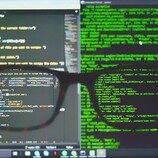



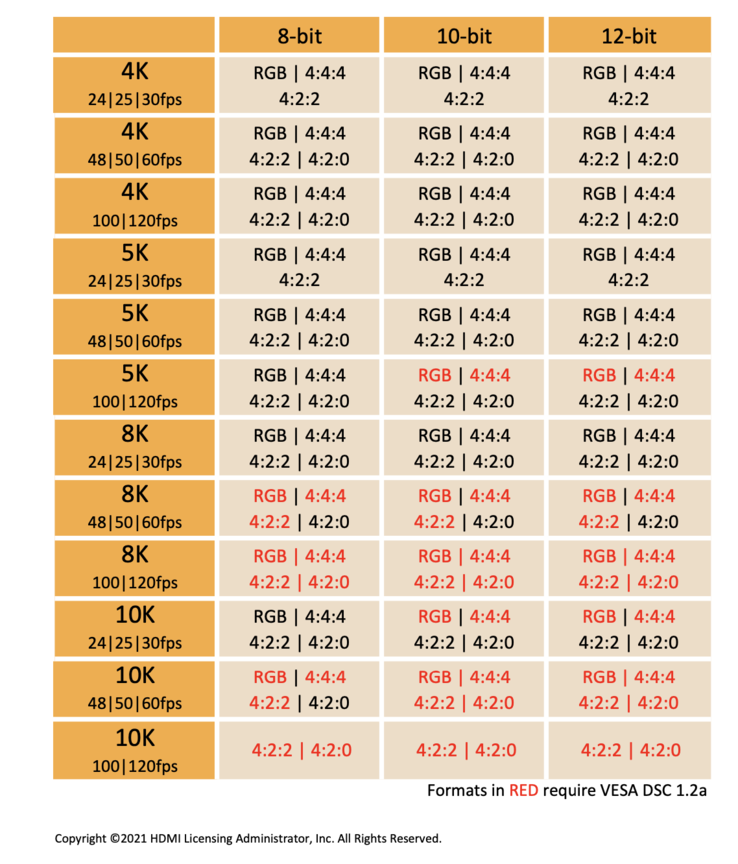
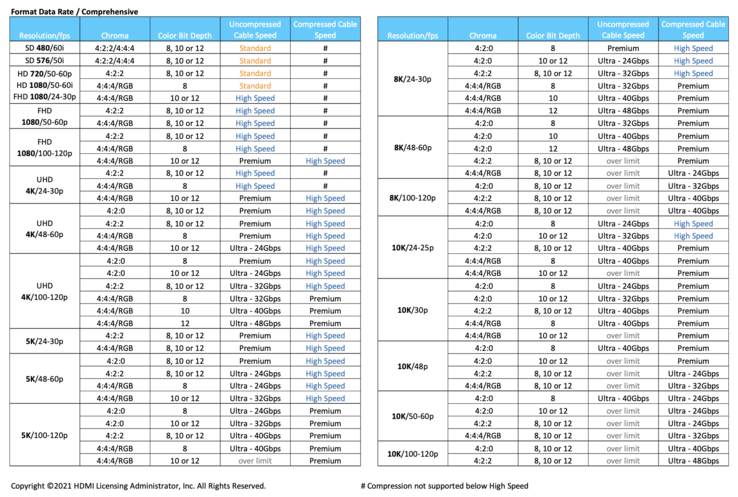
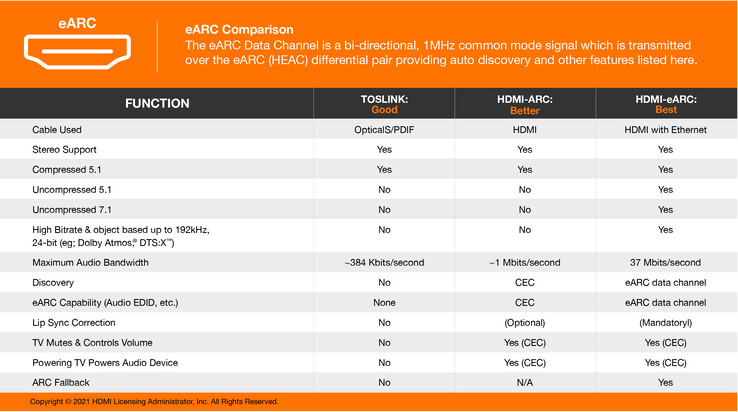
Comentários
Enviar um comentário